Seminar
Linux Modules
Operating System Architecture
In general words, an operating system is a software that controls hardware and provides an environment under which programs can run. The software responsible for this task is commonly called a kernel. In addition to the kernel, an operating system provides a set of system programs that solve different tasks of managing the operating system.
The interface to the kernel is called system calls. System libraries and system software are built on the top of this interface.
The kernel solves the following main tasks:
- Process management
- Memory management
- Filesystem management
- Device control
- Networking
The structure of the Linux operating system looks like this:
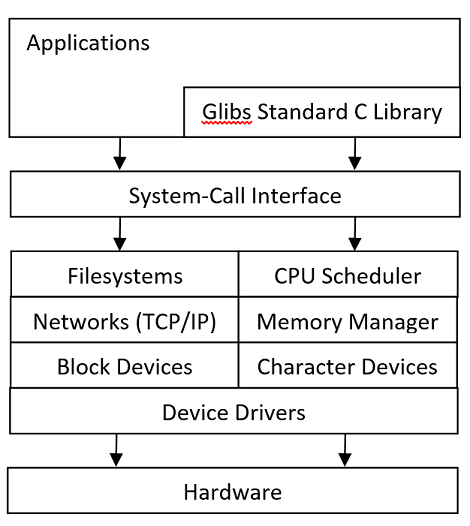
Modern operating system solve many tasks and support a great number of various devices. To simplify development and maintenance, operating systems must be carefully engineered.
There two opposite views on the structure of an operating system kernel: monolithic and microkernel. The first implies that the kernel is a single library loaded in a single address space. The second assumes that the kernel contains only a small set essential components, while other components move to user-level programs. This provides a better modularity, but works must slower than a monolithic kernel as communication between components located in different address spaces has a significant overhead.
Linux combines both of these approaches to provide good modularity and, at the same time, to save performance. The Linux kernels is loaded into a single address space, but it consists of modules that can be dynamically loaded to the kernel address space.
Operating System Modules
In Linux, it is possible to extend at runtime the set of features provided by the kernel. This means that it is allowed to add (and remove) functionality to the kernel while the operating system is running. A piece of code added to the kernel at is called a module.
Linux kernel supports several types (classes) of modules including device drivers. Each module is an object file (not linked into a complete executable) that can be dynamically linked to the running kernel by the insmod tool and can be unlinked by the rmmod tool. Code of modules is executed in the kernel mode.
Simple Module
The source code of a simple “Hello World” module looks as follows.
hello.c:
#include <linux/init.h>
#include <linux/module.h>
MODULE_LICENSE("Dual BSD/GPL");
static int hello_init(void) {
printk(KERN_ALERT "Hello, world\n");
return 0;
}
static void hello_exit(void) {
printk(KERN_ALERT "Goodbye, cruel world\n");
}
module_init(hello_init);
module_exit(hello_exit);
The module defines two functions hello_init and hello_exit.
The first is invoked when the module is loaded into the kernel and
the second is invoked when the module is removed.
The module_init and module_exit lines are special kernel macros
that indicate the role of these two functions.
Another special macro MODULE_LICENSE is used to tell that this module uses a free license.
Without this declaration, the kernel complains when the module is loaded.
The printk function prints a message to the Linux kernel log.
To build the module, the following Make file is required.
Makefile:
obj-m += hello.o
all:
make -C /lib/modules/$(shell uname -r)/build M=$(PWD) modules
clean:
make -C /lib/modules/$(shell uname -r)/build M=$(PWD) clean
The module is built with the following command:
acos@acos-vm:~/seminar2$ make
make -C /lib/modules/5.4.0-52-generic/build M=/home/acos/seminar2 modules
make[1]: Entering directory '/usr/src/linux-headers-5.4.0-52-generic'
CC [M] /home/acos/seminar2/hello.o
Building modules, stage 2.
MODPOST 1 modules
CC [M] /home/acos/seminar2/hello.mod.o
LD [M] /home/acos/seminar2/hello.ko
make[1]: Leaving directory '/usr/src/linux-headers-5.4.0-52-generic'
The module can be installed and removed with the help of the following commands:
acos@acos-vm:/seminar2$ sudo insmod ./hello.ko
acos@acos-vm:/seminar2$ sudo rmmod hello
acos@acos-vm:~/seminar2$ sudo dmesg
[19179.657083] Hello, world
[19190.587959] Goodbye, cruel world
The dmesg command is used to print the kernel ring buffer, which contains messages printed by printk.
Task 01:
The Linux kernel keeps track of the number of timer interrupts that have occurred since the system was booted.
This value is stored in the jiffies variable declared in the file <linux/jiffies.h>.
Write a module that prints the value of the jiffies variable before installing and removing this module.
All printing should be done on module exit.
simple_time.c (solution):
#include <linux/init.h>
#include <linux/jiffies.h>
#include <linux/module.h>
MODULE_LICENSE("Dual BSD/GPL");
unsigned long start;
static int simple_init(void) {
start = jiffies;
printk(KERN_ALERT "Module is installed\n");
return 0;
}
static void simple_exit(void) {
unsigned long end = jiffies;
printk(KERN_ALERT "Module is removed\n");
unsigned long delta = end - start;
printk(KERN_ALERT "Jiffies start time: %lu\n", start);
printk(KERN_ALERT "Jiffies end time: %lu\n", end);
printk(KERN_ALERT "Jiffies elapsed time: %lu\n", delta);
}
module_init(simple_init);
module_exit(simple_exit);
Makefile (solution):
obj-m += simple_time.o
all:
make -C /lib/modules/$(shell uname -r)/build M=$(PWD) modules
clean:
make -C /lib/modules/$(shell uname -r)/build M=$(PWD) clean
The commands that must be executed to build, install, and remove the module:
acos@acos-vm:~/seminar2$ su
Password:
root@acos-vm:/home/acos/seminar2# make
make -C /lib/modules/5.4.0-52-generic/build M=/home/acos/seminar2 modules
make[1]: Entering directory '/usr/src/linux-headers-5.4.0-52-generic'
Building modules, stage 2.
MODPOST 1 modules
make[1]: Leaving directory '/usr/src/linux-headers-5.4.0-52-generic'
root@acos-vm:/home/acos/seminar2# insmod simple_time.ko
root@acos-vm:/home/acos/seminar2# rmmod simple_time.ko
root@acos-vm:/home/acos/seminar2# dmesg
[20647.100079] Module is installed
[20654.151853] Module is removed
[20654.151857] Jiffies start time: 4300054039
[20654.151857] Jiffies end time: 4300055802
[20654.151858] Jiffies elapsed time: 1763
Task 02:
Implement a kernel module that creates a virtual file named /proc/jiffies that provides
the current value of the jiffies variable when the /proc/jiffies file is read.
The simplest way to read the file is to execute this command:
cat /proc/jiffies
The file /proc/jiffies must be removed when the module is removed.
jiffies.c (solution):
#include <linux/init.h>
#include <linux/jiffies.h>
#include <linux/kernel.h>
#include <linux/module.h>
#include <linux/proc_fs.h>
#include <asm/uaccess.h>
#define BUFFER_SIZE 128
#define PROC_NAME "jiffies"
ssize_t proc_read(
struct file *file,
char __user *usr_buf,
size_t count,
loff_t *pos
);
static struct file_operations proc_ops = {
.owner = THIS_MODULE,
.read = proc_read,
};
// This function is called when the module is loaded.
int proc_init(void) {
// creates the /proc/jiffies entry
proc_create(PROC_NAME, 0666, NULL, (const struct proc_ops *) &proc_ops);
return 0;
}
// This function is called when the module is removed.
void proc_exit(void) {
// removes the /proc/jiffies
remove_proc_entry(PROC_NAME, NULL);
}
// This function is called each time /proc/jiffies is read.
ssize_t proc_read(
struct file *file,
char __user *usr_buf,
size_t count,
loff_t *pos) {
int rv = 0;
char buffer[BUFFER_SIZE];
static int completed = 0;
if (completed) {
completed = 0;
return 0;
}
completed = 1;
rv = sprintf(buffer, "Jiffies time: %lu\n", jiffies);
raw_copy_to_user(usr_buf, buffer, rv);
return rv;
}
module_init(proc_init);
module_exit(proc_exit);
Take notice of the proc_create and remove_proc_entry functions.
They are used to create and remove an entry in the /proc virtual filesystem.
The proc_read function implemented in the module returns the requests data when the file is read.
The raw_copy_to_user function is used to copy data from the kernel to the user address space.
Makefile (solution):
obj-m += jiffies.o
all:
make -C /lib/modules/$(shell uname -r)/build M=$(PWD) modules
clean:
make -C /lib/modules/$(shell uname -r)/build M=$(PWD) clean
This is how the module is built, installed, used, and removed:
acos@acos-vm:/seminar2_2$ make
make -C /lib/modules/5.4.0-52-generic/build M=/home/acos/seminar2_2 modules
make[1]: Entering directory '/usr/src/linux-headers-5.4.0-52-generic'
CC [M] /home/acos/seminar2_2/jiffies.o
Building modules, stage 2.
MODPOST 1 modules
CC [M] /home/acos/seminar2_2/jiffies.mod.o
LD [M] /home/acos/seminar2_2/jiffies.ko
make[1]: Leaving directory '/usr/src/linux-headers-5.4.0-52-generic'
acos@acos-vm:/seminar2_2$ sudo insmod jiffies.ko
[sudo] password for acos:
acos@acos-vm:/seminar2_2$ cat /proc/jiffies
Jiffies time: 4300516527
acos@acos-vm:/seminar2_2$ cat /proc/jiffies
Jiffies time: 4300516867
acos@acos-vm:/seminar2_2$ cat /proc/jiffies
Jiffies time: 4300517617
acos@acos-vm:/seminar2_2$ sudo rmmod jiffies
Homework
Finish all the tasks unfinished in the class. The tasks with solutions are in the above sections.