Static and Shared Libraries
Linking and Loading
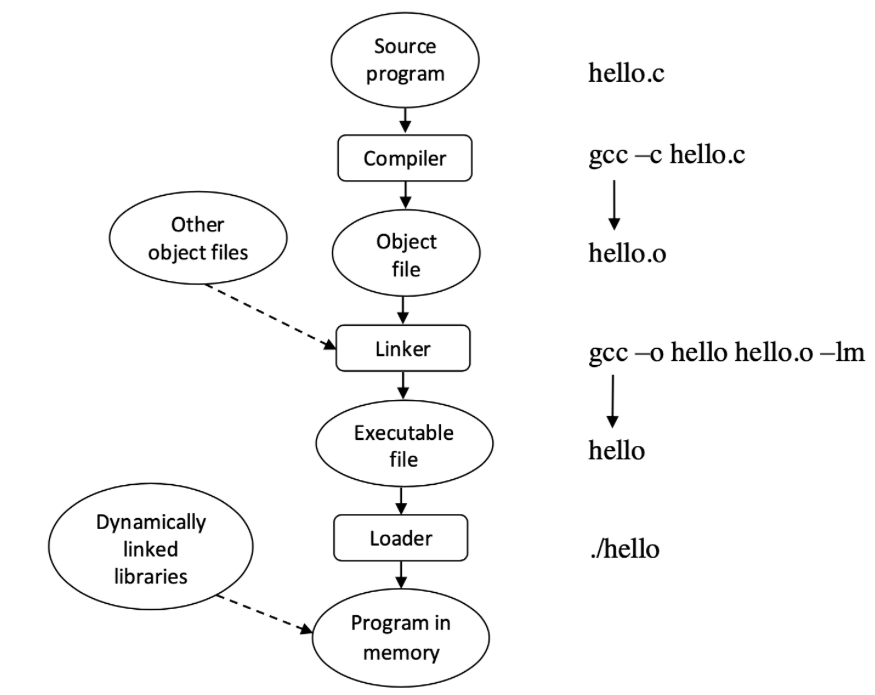
Programs are stored on disk as binary executable files (e.g. hello). To be run, a program must be loaded into memory and placed into the context of a process.
Source files are compiled by the compiler into object files that are designed to be loaded into any physical location. This format is called relocatable object file.
Next, the linker combines these files to produce a single binary executable file.
During the linking stage, external library object files are included as well
(e.g. the standard C or math library specified as –lm).
When a program is run, the executable file and all necessary libraries are loaded into memory with the help of the loader. There two kinds of libraries: static and shared (also called dynamic). Code from static libraries is included into the executable file by the linker. Shared libraries are loaded into the process of the program by the loader. If multiple executable files being run use the same shared library, the library is shared among their processes using shared memory facilities provided by the operating system. On the contrary, static libraries are linked into each executable file that uses them. So, each program has its own copy.
Object and executable files have standard formats that cover compiled machine code and a symbol table containing metadata about functions and variables that are referenced in the program. Linux uses the standard format called ELF (Executable and Linkable Format). There are separate ELF formats for executable and relocatable files. The most important information about an executable file is its entry point, which is the address of the first instruction to be executed when the program runs.
In Linux, the format of a file can be determined with the help of the file utility. For example:
acos@acos-vm:~$ file hello.c
hello.c: C source, ASCII text
acos@acos-vm:~$ file hello.o
hello.o: ELF 64-bit LSB relocatable, x86-64, version 1 (SYSV), not stripped
acos@acos-vm:~$ file hello
hello: ELF 64-bit LSB shared object, x86-64, version 1 (SYSV), dynamically linked, interpreter /lib64/ld-linux-x86-64.so.2, BuildID[sha1]=80ddf1c9cd9f91062b9fcec9c16fbacd3a24f408, for GNU/Linux 3.2.0, not stripped
Simple application
hello.c:
#include <stdio.h>
#include <stdlib.h>
int main()
{
printf("Hello World\n");
exit(0);
}
To compile, execute this:
acos@acos-vm:~$ gcc hello.c -o hello
To run, execute this:
acos@acos-vm:~$./hello
Hello World
Static and shared libraries
Let us have a closer look at the two library types and how they are created and included into a program.
- Static -
.aextension - Shared -
.soextension
Names of libraries start with the lib prefix.
The Linux operating system includes a large set of standard system libraries. To see the full list of these libs, execute the command:
acos@acos-vm:~$ ls /usr/lib | less
To list of libraries loaded by a program, use the ldd command. For example:
acos@acos-vm:~$ ldd "$(which ls)"
Static libraries
Create two source files fred.c and bill.c files containing functions.
These files will be compiled as libraries and the program will call functions provided in these libraries.
fred.c:
#include <stdio.h>
void fred(int arg)
{
printf("fred: you passed %d\n", arg);
}
bill.c:
#include <stdio.h>
void bill(char *arg)
{
printf("bill: you passed %s\n", arg);
}
Compile the sources into object files:
acos@acos-vm:~$ gcc -c fred.c bill.c
See the created object files:
acos@acos-vm:~$ ls *.o
bill.o
fred.o
Make a static library (archive) with the help of the ar utility:
acos@acos-vm:~$ ar crv libfoo.a bill.o fred.o
r - bill.o
r - fred.o
Write a header file for the library:
lib.h:
void bill(char *);
void fred(int);
Write a program that uses the library:
program.c:
#include <stdlib.h>
#include "lib.h"
int main()
{
bill("Hello World!");
exit(0);
}
Build the program object file:
acos@acos-vm:~$ gcc -c program.c
Build a program from object files:
acos@acos-vm:~$ gcc -o program program.o bill.o
Build a program that used the static library:
acos@acos-vm:~$ gcc -o program program.o -L. -lfoo
Shared libraries
Compile the sources into position-independent code (PIC).
The –Wall flag enables compiler warnings (help avoid errors):
acos@acos-vm:~$ gcc -c -Wall -fPIC fred.c bill.c
Build shared library from object files:
acos@acos-vm:~$ gcc -shared -o libfoo.so fred.o bill.o
Build the program that uses the shared library:
acos@acos-vm:~$ gcc -Wall -o program program.c -lfoo -L.
Run the program (the LD_LIBRARY_PATH variable set path to shared libraries):
acos@acos-vm:~$ export LD_LIBRARY_PATH=.
acos@acos-vm:~$ ./program
The libraries loaded into a process can be viewed with the help of the ldd utility:
acos@acos-vm:~$ ldd ./program
Tasks
Task 1
In addition to the source above files, create two source files john.c and sam.c.
Compile fred and john as a static library. Compile bill and sam as a shared library.
Modify the main program to use functions provided by the two libraries.
Compile the program, link it, run it, and see the loaded libraries.
To make the task more interesting, john and sam must use the math library (must be linked into the library).